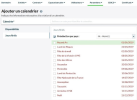Calendars
The Calendars sub-menu in the Parameters menu allows you to manage your calendars.
To view and edit a calendar, click its corresponding line in the Calendar column.
Click New Calendar to access the creation form.
In the Availabilities tab, you can define for each calendar the weekly availability hours.
You can specify Annual Holidays in the dedicated tab.
-
To add holidays, click on the dates.
-
To cancel defined holidays (marked with the red square), click on the dates or remove them from the list.
You can use Pre-select by country to set up holidays more easily. Enable the option, then select a country from the list to display only holidays specific to that country.